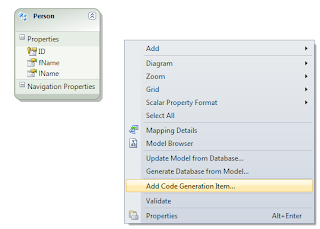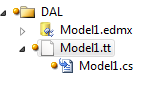RIA Does a lot of automation to simplify the data access
from your UI when using the entity framework. This is great but in certain
situations it is very useful to have some features available in both the UI and
the DAL.
This is where the shared classes are useful. When renaming
any of you classes to *.shared.cs from any projects of your solution, the RIA
will generate a corresponding class in your RIA client.

When building the RIA Enabled project , a Generated_Code
folder will add the corresponding folder hierarchy and generate copies of your
shared classes making the code available to your UI.
Keep in mind
You cannot modify these files from the UI as they are clones of the ones hosted in your parent projects.
Any project that is referenced by the ASP.NET hosting project will see their *.shared classes generated in the Silverlight UI project.
The classes renamed to *.shared will use Silverlight as a target framework, even if they are present in a project that target another framework profile.
You can call your code from both the business logic and UI layer.
Sample
From a standard class library , DemoClass.shared.cs
public class DemoClass
{
public string SayHello()
{
return "Hello!";
}
}
From the silverlight project
DemoClass dc = new DemoClass();
TextBlock tb = new TextBlock();
tb.Text = dc.SayHello();
LayoutRoot.Children.Add(tb);>
 As you probably already know, you can search math formula into Google and let it compute for you.
As you probably already know, you can search math formula into Google and let it compute for you. Another great addition to the search functions is the conversion user control. It was possible to search for a sentence like "10 ft in meters" but you will now get a control displayed with from an to units.
Another great addition to the search functions is the conversion user control. It was possible to search for a sentence like "10 ft in meters" but you will now get a control displayed with from an to units.